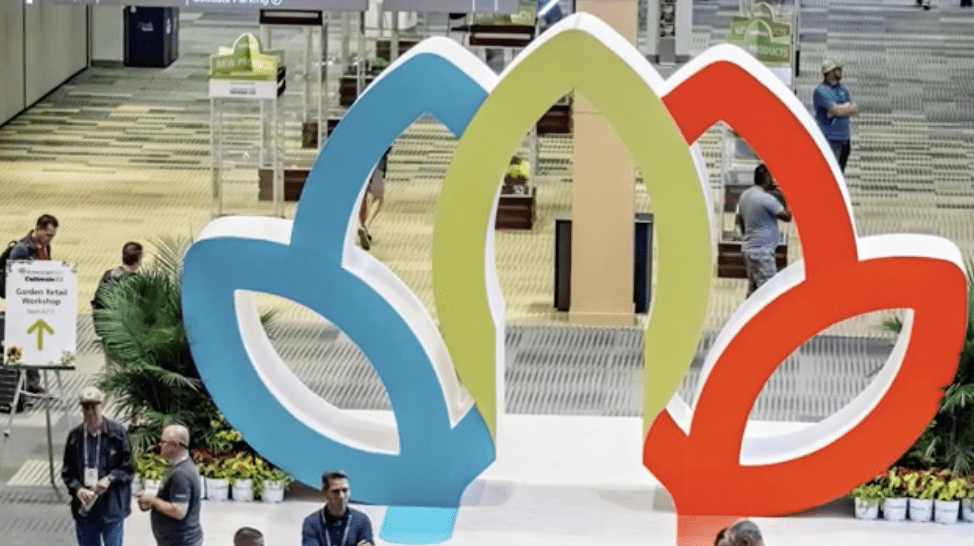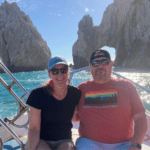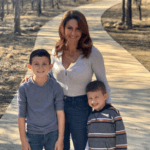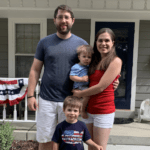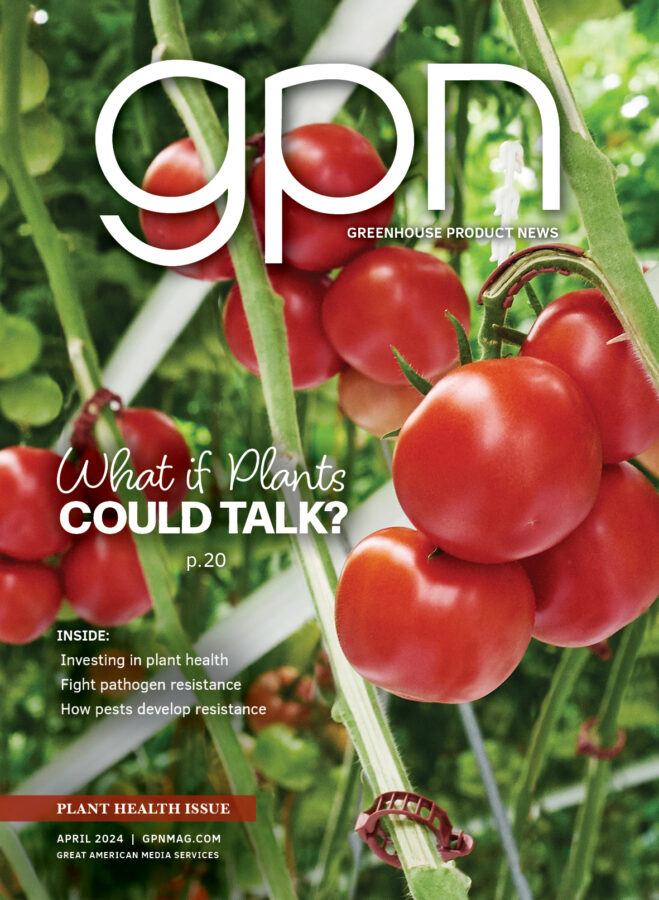Mysteries of the Cloud: Solved
For many people, the cloud remains a mystery. Even though a version of cloud computing predates personal computers and the internet by decades, the cloud still conjures images of some mystical way of providing software and services.
“The cloud is not really that mystical when you learn what’s actually behind it,” says Greg Lafferty, senior account manager for Practical Software Solutions.
At Cultivate’17, Lafferty presented two sessions in which he covered what the cloud is and isn’t, the history of cloud computing and its benefits and pitfalls. Lafferty said it was important to unravel the cloud in an educational session since so many growers have asked about it.
“Whenever something becomes trendy or popular in the business world, it is important to educate yourself to decide if it’s something that would benefit your business,” Lafferty says.
WHAT IS THE CLOUD?
The first thing in learning about the cloud is learning about what the cloud isn’t.
The cloud is best explained as a server or servers that allow multiple people to have access to data or programs stored remotely. The National Institute of Standards and Technology defines cloud computing as having these five characteristics:
- On-demand self-service (24/7 access to data on remote servers)
- Broad network access (accessible on a wide range of locations and platforms, from mobile phones to workstations)
- Resource pooling (the ability for multiple consumers to share the same data space with a provider)
- Rapid elasticity (the ability for the provider to scale its capabilities with demand from consumers)
- Measured service (the ability for the provider to track the service’s usage)
LIVING IN THE CLOUD
The concepts surrounding cloud computing are nothing new. For decades after they were developed post-World War II, computers stayed in the realm of academia. Students, businesses and government agencies who needed the processing power would rent time on these computers.
It wasn’t until the late 1970s, when microprocessors became affordable, that innovators like Bill Gates imagined a computer in every home. Soon, the cycle shifted to personal computers, eventually with individual access to the internet. Around this time, computers also became an integral part of the business world.
However, Lafferty says two things happened that turned things back to cloud computing: mobile smart technology and the economic downturn, both of which started around 2008.
“Before 2008, mobility generally meant calling or text messaging someone,” Lafferty says. “With the birth of the iPhone, smart technology allowed for more advanced applications in the palm of your hand.”
“In addition, as computers became more powerful, more of an investment was needed to maintain business software. While the economy was crashing, the cost of owning your own software and managing your IT infrastructure was in the crosshairs of businesses looking for ways to cut budgets to survive. The recession also forced many budding entrepreneurs out of the corporate world and into their own small businesses. These new companies needed applications and services with a low cost of entry.”
Meanwhile, in 2006, Amazon released its first version of Amazon Web Services.
“Once the desire was there from consumers to find a more affordable solution, Amazon already had its AWS in place to meet demand,” Lafferty says.
Now that the cycle has returned back to shared computing, many everyday applications are operated in a cloud environment for both business and home.
“Many people are in the cloud and they don’t even know it,” Lafferty explains.
Whether a person takes a selfie and uploads it to Facebook, writes a letter using Microsoft Word through Office 365, or shares a PDF with a coworker through Dropbox, the data is stored in the cloud.
WHERE IS THE DATA?
Data in the cloud is stored on a server or a server farm, depending on the size of the operation hosting the service.
Facebook, for example, has three data centers in the United States and one in Sweden, according to DataCenterKnowledge.com. Even though the popular social media platform reached 2 billion active daily users in June 2017, Facebook so far only needs these four server farms.
On the other hand, a far more expansive cloud platform like Amazon Web Services needs an ever-expanding bank of data centers around the world. According to Amazon.com, Amazon Web Services started with five Availability Zones in northern Virginia in 2006. Eleven years later, Amazon Web Services has 43 Availability Zones in 16 geographic regions around the world with plans to expand to 54 in four more global regions.
One person’s or one company’s data isn’t sitting on a single server in one location.
“Redundancy is the key to keeping data safe from disaster,” says Lafferty. “Let’s say an ice storm hits the area around Forest City, North Carolina, where Facebook has one of its data centers. Internet service to that data center could be interrupted. Because
Facebook keeps data replicated across multiple centers, users will still have access to their account if one location goes down.”
However, once a person stops paying for or using a cloud-based service, they will lose access to the data they’ve stored or the programs they use.
SECURITY IN THE CLOUD
As with most business applications, there are both advantages and disadvantages to working in the cloud.
Salesforce.com, a leading cloud-based CRM platform, offers 12 benefits of cloud computing, from cost savings, flexibility and mobility to disaster recovery, loss prevention and automatic software updates. On the other hand, LevelCloud, a cloud consulting firm, offers several disadvantages of cloud computing, including downtime, vendor lock-ins and limited control.
Interestingly, both Salesforce. com and LevelCloud put security in their lists. Security is a contentious topic in the technology industry, as was seen in the panel discussion, “What’s Missing in your Operation Software?” at the AmericanHort Production Technology Conference last October. It was the one topic panelists, including Lafferty, did not agree.
Lafferty was in the camp that the cloud is not as safe as some people claim.
“We have seen recent instances where networks we thought were very secure were penetrated,” he remarks. “With all their resources, if the federal government and Equifax can be hacked, any system could be vulnerable to attack.”
This certainly doesn’t mean everyone should abandon the internet or connected services.
“We offer several cloud-based solutions, so obviously I’m not opposed to the cloud,” he shares. “People should be wary about guarantees that data in the cloud can be protected 100 percent. There are few guarantees in life. The same could be said about cloud security.”
In fact, Lafferty says signs point to many business applications changing to a cloud-based-only model.
“In the future, we won’t be able to buy software and host it in our own facilities,” he says. “Software publishers feel it’s easier to keep advancing the functionality of their applications and keep the entry cost down if they offer their products in the cloud through a Software as a Service model.”
MAKING THE MOVE
Aside from asking what the cloud is, Lafferty says the next most common question he gets is whether a company should move their business systems to the cloud.
The answer is usually, “It depends.”
Sometimes, it can be as simple as answering, “Do you have a reliable internet connection?” Lafferty says. “Many growers who are in remote locations may not have enough bandwidth to power their business in the cloud.”
Other factors may include the size and sophistication of a grower’s operation and the availability of cloud-based applications to meet their operational needs. Smaller growers and independent garden centers looking to move to the cloud will have an easier time
setting up and using QuickBooks Online or Sage One. A large-scale greenhouse grower may require tools or applications not yet available in the cloud.
“More likely than not, you’re in the cloud already for some aspect of your business,” Lafferty says. “Whether you want to move part of your process or your entire operation to the cloud, you need a strategy. Establish some goals, then analyze the pros and cons of this technology as it relates to your business. Make sure it’s exactly what you’re looking for before making a decision.”

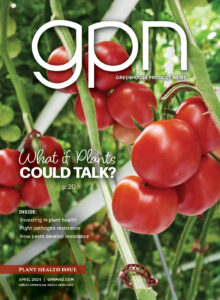
 Video Library
Video Library